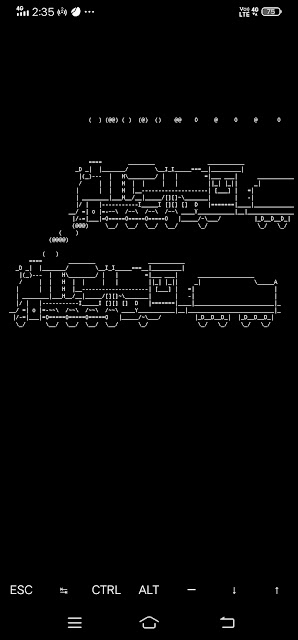The most secret & cool
Commands list
I will tell you very secret command in Termux
When you use this command on your Termux application screen.
Then your mobile screen look like suddenly some hack
your mobile and in the below I provide you video for hint.
Now I will Tell you the command
The following step are-
Step1- go to the playstore and download the Termux
Step2- After download the termux right th command to upgrade
“pkg upgrade”
Step3- After that type the command “pkg update”
Step4- Then you first install the package
“apt install cmatrix”.
Step5- after installing the cmatrix package
Write again
“cmatrix”and take advantage of this command.
Second amazing command-
By using this command you see that train is running on
your mobile screen.
To show the train on your mobile screen There are
following step –
Step1- download termux application on your mobile with
the help of playstore.
Step2- After download the termux write the command to upgrade
“pkg upgrade”
Step3- After that type the command “pkg update”
Step4- After upgrade/update the termux app install the “sl”
package command use “apt install sl”
Step5- When you install the sl package on your android
mobile.
Then write the command “sl”
And you see like this train on your screen.
Third command useful for
find the factor of any number
With the help of the termux we can also find the factor
of any digit number simply you write the number that you know the factor
Step1- download termux application on your mobile with
the help of playstore.
Step2- After download the termux write the command to upgrade
“pkg upgrade”
Step3- After that type the command “pkg update”
Step4- No need to install the any package simply you
write the “factor number”
Ex- factor 100
Answer- 100: 2 2 5 5
Fourth Command-
This command is used for making a stylist and effective/creative
font
There are some basic step are-
Step1- go to the playstore and download the Termux
Step2- After download the termux right th command to upgrade
“pkg upgrade”
Step3- After that type the command “pkg update”
Step4- simply install the figlet on termux
“apt install figlet”.
Step5- after that write figlet “rkownblog”
Fifth command-
This command is very popular and secret command this
command showing the burning fire on your android screen
Step1- go to the playstore and download the Termux
Step2- After download the termux right th command to upgrade
“pkg upgrade”
Step3- After that type the command “pkg update”
Step4- first install the package cacafire
“apt
install cacfire”
Step 5- write again “cacafire” on the screen to see the
fire on your android screen.